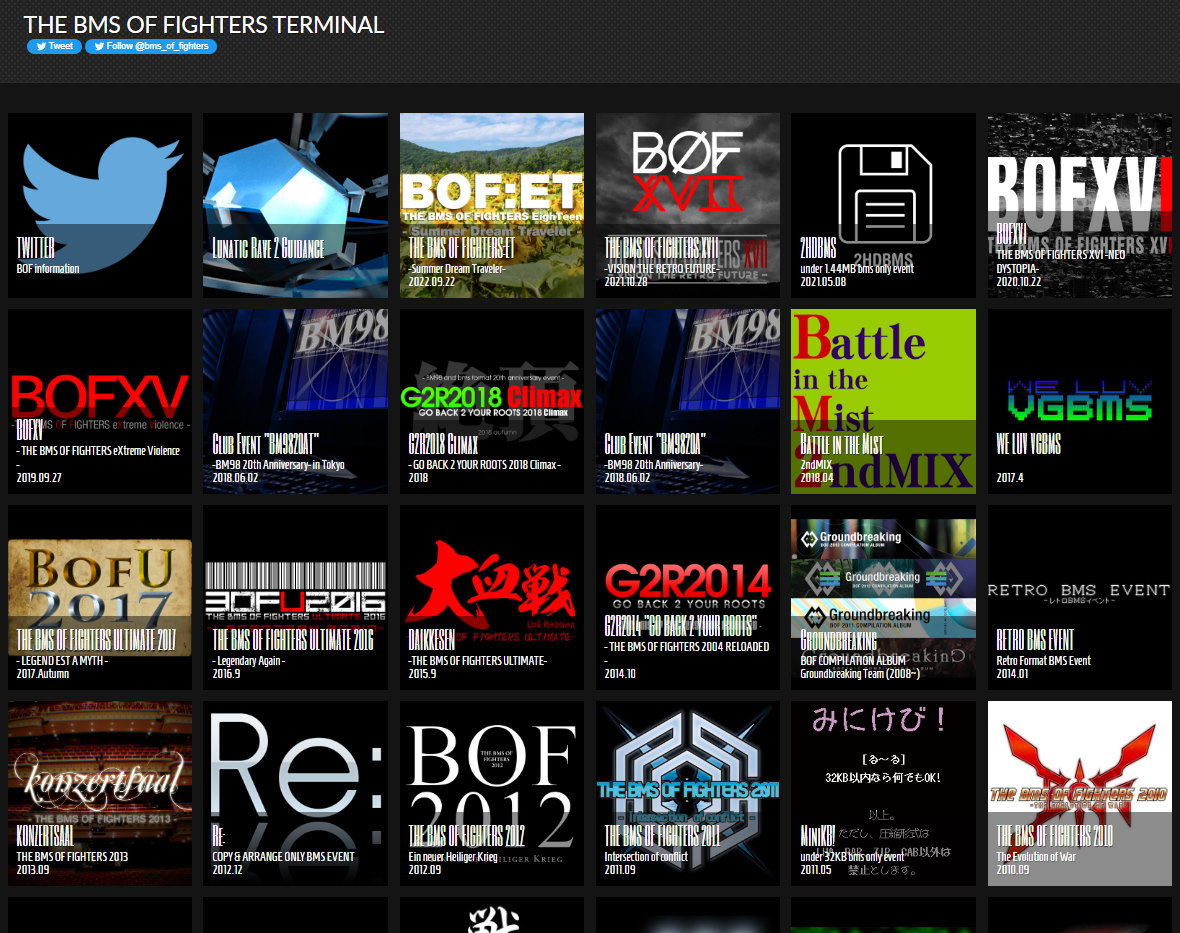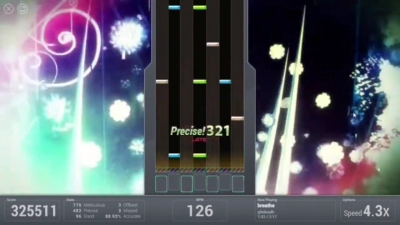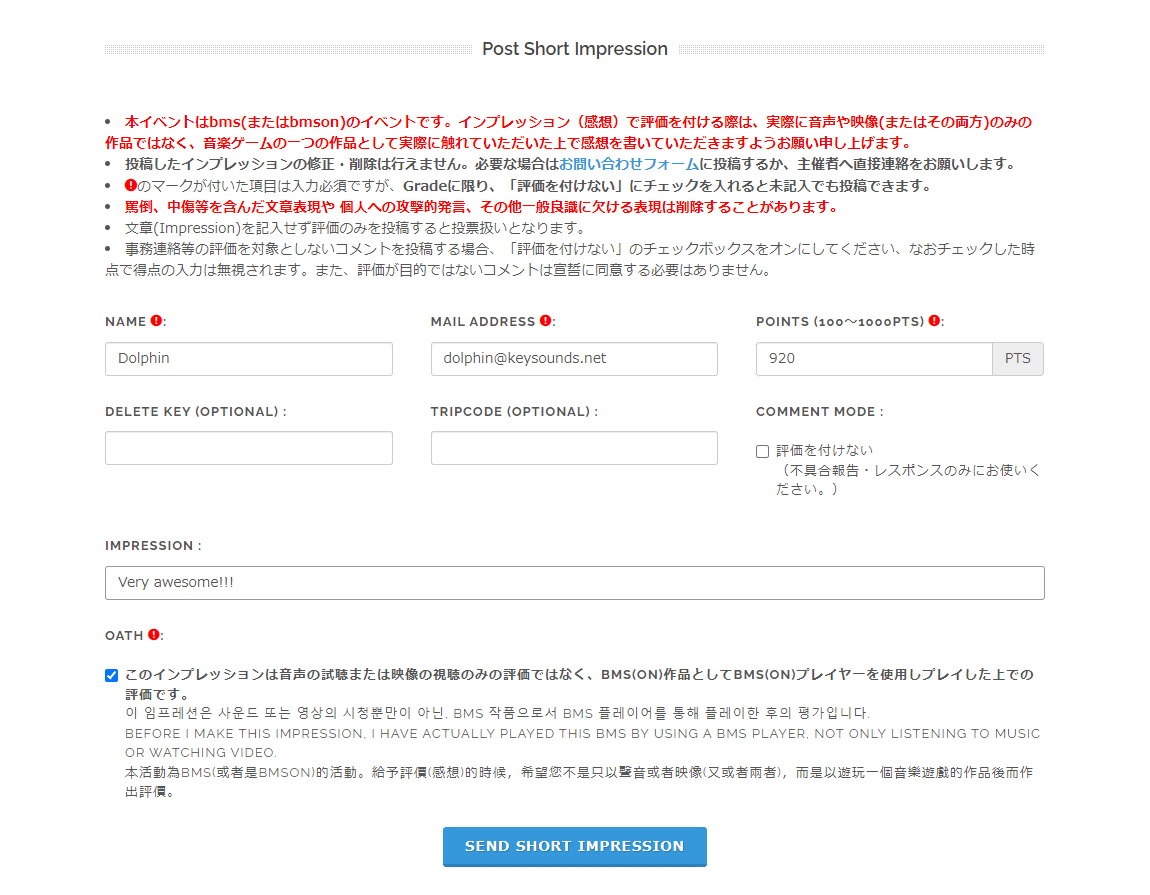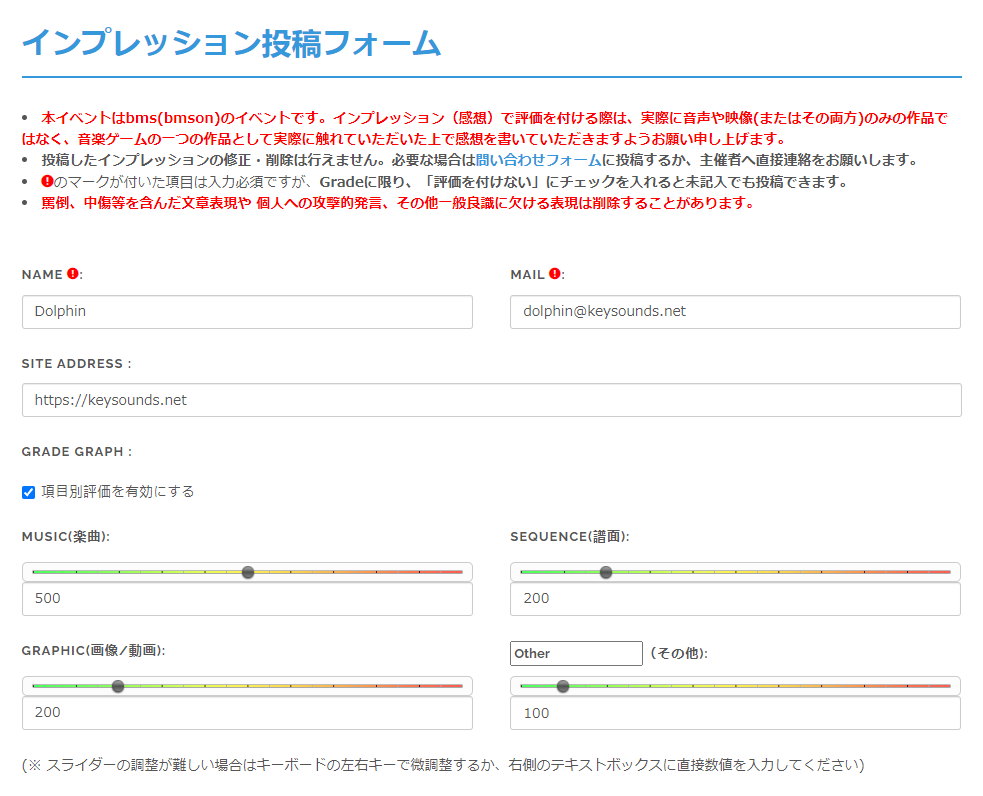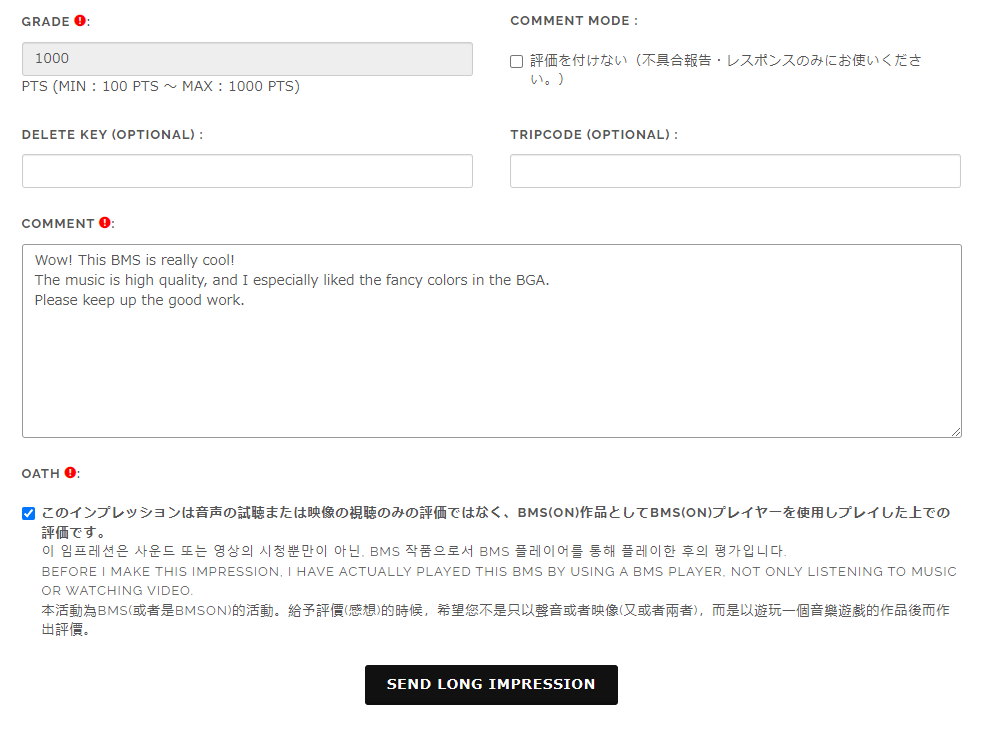1. What is BMS?
BMS (short for Be-Music Source or Be-Music Script) is a file format specified in 1998 for use in the freeware PC game BM98. The gameplay is identical to that of a certain rhythm arcade game, which was very popular in Japan at the time.
Originally, there were 5 keys and a turntable, and the player had to press the corresponding key or spin the turntable at the correct time as notes fell down from the top of the screen. When players press the keys or spin the turntable, music is played, meaning that players need to have precise timing, or else the music will sound off beat. The sounds played by the player's key presses are most commonly called “keysounds.” BM98 did not come with music included when you downloaded the game, so music producers would make their own music in order to create BMS and upload them to their personal websites. This would later evolve into a thriving culture of creative people making and sharing completely original works for free.
Over the years many other developers started creating their own software which let you play BMS (called BMS players), and they expanded on the script format to allow for more functions, such as 7 key gameplay, more keysounds per song, long notes and so on. Because of the fragmented nature of BMS being an online culture spread across many sites and creators, we use BMS as an umbrella term to refer to all software, songs, graphics and events that are made for BMS, or made using BMS. This is why you'll see many people simply refer to BMS as one game, instead of using the name of the BMS player they are using.

Gameplay footage of BM98